Using a Messenger chatbot is a perfect way to deliver your lead magnet. Most people are delivering lead magnets using email at the moment, which, as you’ll see below, isn’t always the most productive process.
Let’s look at what happens when you use email to send out your freebie.
When you see an offer for a free download, lead magnet, freebie, whatever you want to call it (I’ll call it freebie here), chances are you’re directed to a landing page. Once there, you fill in a sign-up form with your name and email address then click the submit button.
Creating that landing page was probably done using a landing page generator such as LeadPages or Unbounce (which you have to pay for) and integrated with the email provider, or maybe it was created it for free on Mailchimp (and integrated with the right Audience).
Now, it’s not unusual for people to use a different name (maybe for research!) and a separate email just to receive downloads. I do; it saves my main inbox getting clogged up
Once you click submit, you are probably taken to a thank you page where you might be given a direct link to the freebie (but probably not) and a ‘hey, check your inbox’ message.
You then have to go to your email inbox and try to find the email, which has most probably ended up in the junk folder. However, if a double-opt in is in place, you need to click a confirmation email and maybe complete a re-Captcha or ‘I’m not a robot’ thing, before eventually getting the email with the freebie, by which time you’ve lost interest!
Imagine it’s the other way round. You have an awesome download which provides great value to your audience. But they get distracted somewhere between clicking submit and opening up their email provider and lose interest when they don’t get your email straight away.
So what’s the alternative?
Delivering your freebie using a Messenger chatbot
Firstly, it all happens within the chatbot platform. I use ManyChat.
As before, your audience will read information about your freebie and then click your link to a landing page. This landing page is prepared within ManyChat and I love the simplicity of the design.
On the landing page is a call-to-action button saying “Send to Messenger” (you can use other words). There’s no need for people to input their name and address because if someone is already logged into Facebook, your bot knows this information already! So no inputting a false name or second email address.
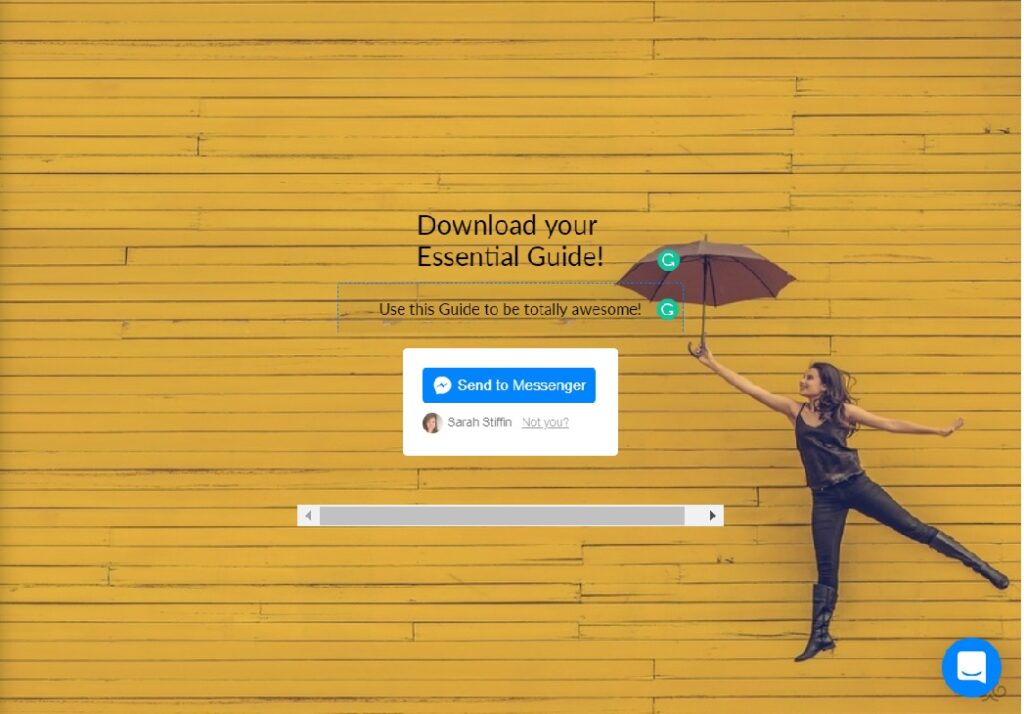
Once the button is clicked, and after confirming that they want to ‘View it in Messenger’, the freebie is instantly delivered to them in their Messenger inbox. How easy, and quick, is that!
To see this in action, click on my Subscribe to Updates box in the side bar towards the top of this page (and get a free gift!).
No more integrating landing page generator with your email audience, working out how to send them to groups and tag them. No more designing a long set of follow up emails.
You can, however, follow up with a sequence of messages, which, due to the nature of conversations with chatbots, are short yet engaging.
With open rates being considerably higher in Messenger than on email (80+% v 20%!) it’s definitely worth looking at delivering your freebies via a chatbot.
Once someone is a subscriber to your bot, you can then send further messages, apply tags, segment, chat and so much more.
Now, I’m not saying that email is dead, because it’s definitely not and it certainly has a place in your marketing. You can still collect emails from your chatbot subscribers. But if you want to streamline your processes then having a bot is definitely worth looking at.
Interested in setting up a chatbot for your Facebook Page? Click here to get in touch for a chat.
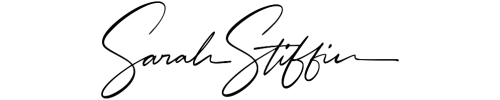
0 Comments