If you use email marketing you’ll want to sit up and take notice of the latest changes from Gmail and Yahoo starting February 2024. These giants have rolled out new sender requirements that could seriously affect your email campaigns.
Whilst these changes affect users who send more than 5,000 emails a day, it’s worth all users taking note to ensure the best possible email deliverability.
Understanding the New Sender Requirements
First off, let’s chat about what’s changing. Gmail and Yahoo, two of the biggest players in the email game, have updated their sender requirements. This is a big deal because it impacts your email deliverability and whether they land in the inbox, dreaded spam folder or, heaven forbid, don’t get delivered at all.
The changes focus on enhancing security and improving user experience by filtering out potential spam or harmful content.
Email marketing has long been about building trust, ensuring quality content and respecting the user’s inbox. But now, Internet Service Providers (ISPs) such as Outlook, Yahoo, Gmail are getting smarter and more user-focused, whilst consumers are becoming more choosy about who they allow in their inbox.
All this means that senders need to be more mindful about their sending practices.
What you need to do
1. Use a custom domain
Send emails from a custom domain that you own rather than a free domain, ie. send from @yourwebsite.com rather than @yahoo.com or @gmail.com. Think about it, what would you trust more – a company using a custom domain or a free domain?
2. Authenticate your domain with SPF and DKIM
Verify your sending domain (which you can only do if you have a custom domain). You need to ensure you domain is verified with SPF and DKIM to not only prove your authenticity but also helps in building a good sender reputation with the ISPS. This step really should be done by all senders, no matter how many emails are sent daily.
What exactly does SPF and DKIM mean?
SPF (Sender Policy Framework)
Think of SPF like a list of friends you’ve told the email world are allowed to send emails on your behalf. When you send an email, the email servers check this list. If the sender is on your list, the email gets a thumbs up to go ahead. If not, it might be seen as an imposter trying to pretend to be you.
DKIM (Domain Keys Identified Mail)
DKIM is like a special code. When you send an email through an ESP such as Mailerlite, you “sign” it using this unique code. The receiving email server checks this code to make sure it matches the one it expects from you. If it matches, it knows the email really is from you and hasn’t been tampered with along the way.
So, SPF is about who is allowed to send emails for you, and DKIM is about making sure the emails haven’t been changed after they were sent. Both help in proving that your emails are genuine and trustworthy!
How to ensure SPF and DKIM are set up
You’ll need access to your DNS settings in your domain host in order to add the SPF and DKIM records. Then follow the instructions from your ESP on how verify or authenticate your domain. Don’t worry, it’s quite easy.
3. Set up DMARC for your domain
Essential for those sending in bulk, over 5000 daily emails, but it would do no harm to set up even if you send much less.
DMARC is an email authentication protocol that adds another level of security to your domain and prevents it being mis-used.
Imagine DMARC as the security guard who makes the final decision about the email validity based on the reports from SPF and DKIM. If an email passes SPF and DKIM then DMARC will allow it to be delivered. But if an email fails then DMARC will decide what to do based on instructions you gave it like sending it to the spam folder or even rejecting it completely.
These instructions come in the form of a ‘p’ tag in the record. P can = none, quarantine or reject. If you’re just starting out with DMARC then set the policy to ‘p=none’. If you need greater protection then use a different ‘p’ tag but it’s worth speaking to a DMARC expert before you make any changes.
As with SPF and DKIM, you’ll need access to your domain host DNS settings then follow the instructions from your email service provider.
4. Keep spam complaints to a minimum
It’s vital to keep an eye on your email engagement metrics, especially spam complaints since Gmail and Yahoo have set a threshold of keeping spam complaints below 0.3%.
To stay under this limit, pay attention to subscriber feedback. Also, make sure your content is relevant and valuable to your audience to avoid triggering spam alerts.
5. Implement a One-Click Unsubscribe Feature
Gmail now requires that you include a one-click unsubscribe option in the headers of your emails. This means making it super easy for recipients to opt-out of your emails if they wish. You’ll also need an unsubscribe link in your email that is clearly visible – don’t hide it at the bottom of the email, in a tiny font in a colour that makes it hard to read.
Remember it’s about giving control to the user and ensuring a positive experience.
If you’re using a reputable Email Service Provider then they will automatically add the List-Unsubscribe header and an Unsubscribe Link into your emails.
You’ll likely find that you a draft email will flag an error if it doesn’t contain an unsubscribe link.
Conclusion
With these updated practices, you’re not just meeting the new requirements set by Gmail and Yahoo, but also enhancing the overall quality and effectiveness of your email marketing campaigns.
Remember, keep your sending reputation high and you’ll have a very good chance of landing in the inbox.
Need some help and guidance with your email marketing? Whether it’s starting from scratch or your need an overhaul, I’d love to help you. Contact me to get started.
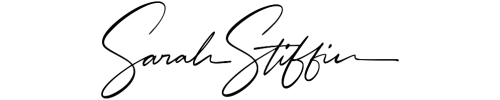

0 Comments