I must get asked every week about whether I prefer Mailerlite or Mailchimp.
And here’s my short answer.
If you already have a Mailchimp account and you’re just sending out an irregular newsletter to the whole of your list then Mailchimp will work.
But then you’re really not making the most of email marketing.
However, if you’re interested in using email marketing as a serious tool in your business then I would recommend Mailerlite.
Here are my 7 reasons why I prefer Mailerlite.
1. Mailchimp charges twice for contacts
Mailchimp counts contacts in each audience (list) separately, so if you have one contact in an audience about a course and the same contact is in an audience about your mastermind, then you’ll get charge twice for them. Which doesn’t seem fair to me.
Of course, having lots of lists is not ideal and I’ll go into that another time.
Mailerlite charge once per contact no matter how many Groups they are in. (In Mailerlite, Groups are their version of tags but could also be used as mini-lists).
2. Full automation features on Mailerlite
Automations, or automated workflows, are emails which send automatically, triggered by subscriber activity. Automations are really where email marketing gets interesting and works for you in the background.
On the Mailerlite free plan you have access to all their automation features.
Unfortunately, if you signed up to Mailchimp after May 2019 then you will only be able to send a single email in an automation. This means you can’t easily create a new subscriber nurture sequence.
Even if you have an older Mailchimp account and on a paid plan, automations are still clunky and not that easy to create, with limited features available.

3. Landing pages are easier on Mailerlite
Quite simply, landing pages are way better on Mailerlite. You get access to a wide variety of templates or you can easily build your own.
On Mailchimp you have to create your opt-in form separately and the landing page pulls that info in – and that alone is confusing particularly if you want to use several opt-in forms to collect a variety of information.
Not so with Mailerlite.
Additionally, Mailerlite gives you as standard a Success Page where people will be redirected once they opt-in. This can be built out however you want – add text, videos, images, upsell to your latest offer. With Mailchimp you either use the ‘standard confirmation message’ after someone opts-in or build another landing page and redirect to that.
4. Tagging is confusing on Mailchimp
Again, super simple to tag your subscribers on Mailerlite, right from the moment they enter your list.
Mailchimp doesn’t make it easy to tag or add people to groups from their opt-in forms – you need to use a third party form creator like Mailmunch to do this. I want the ability to tag people in lots of different ways such as where they’ve come from, what lead magnet they received, what course they’ve done and Mailerlite let’s you do this stress-free.
5. Mailerlite’s email editor is modern
Mailerlite gives you a plain text version and a drag and drop option. The latter means you can bring in all sorts of content easily – surveys, quizzes, images, signature blocks, gallery and loads more – all on the free plan. The editor is modern, fresh and easy to navigate.
Mailchimp’s classic editor is ok but for some, editing various parts of the email eg page header, body text can be confusing. Mailchimp has introduced a beta version drag and drop editor, which I’m pleased to see, but the options still aren’t as good as Mailerlite
6.Letting people opt out of a campaign
Let’s say you’re mid-launch and emailing frequently about your new course, but some subscribers might not want to know about it for various reasons – perhaps they’ve done a similar course already, or just don’t have time at the moment.
Now, rather than having them delete all your emails about the course without even reading them, which can hurt your deliverability and open rates, you could give them the option to opt out of just this particular campaign. They would still remain on your main list.
You would do this by including a link in your email inviting them to opt-out. Clicking this link triggers the action of applying a tag that let’s you know they aren’t interested.
Segmenting your list in this way means you are thinking about the individual subscribers. Personalisation is key in email marketing. And it’s simple to do on Mailerlite, but sadly not on Mailchimp.
7. Great customer service from Mailerlite
I’ve never found the Mailchimp customer service that good if you are on the free plan and their guides can leave you confused.
Even on the Mailerlite free plan, the team are quick to respond to queries, often responding in just a few hours. And if you want to find out how to use a Mailerlite feature, just search their extensive range of video tutorials where Marcin will guide you through step by step.
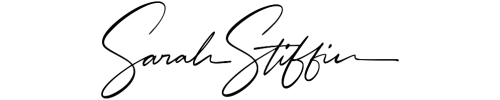

0 Comments