1. Use “Re:” or “Fwd:” in the Subject Line
When we reply to an email or forward it to another person, the subject line will begin with ‘Re:’ or ‘Fwd’ and they’ll know it’s from a person continuing a conversation. So when we receive an email that seems like it could be from an actual person, it’s frustrating to find it’s yet another marketing message. Using “Re:” or “Fwd:” in your subject line as disingenuous, and a quick way to erode trust.
2. Make the subject line as clickbaity as possible
“YOU WON’T BELIEVE WHAT HAPPENED NEXT…” or “News about your refund” will mislead your subscribers Clickbait leads to opens, but if you can’t back up your headline with relevant content, you’ll have frustrated readers and, more likely than not, a higher unsubscribe rate. This one below not only uses the annoying ‘Re:’ but suggests I made a complaint, which I didn’t. The email was selling a product that I’ve bought in the past but this subject line ensured I won’t buy again and they got an unsubscribe. 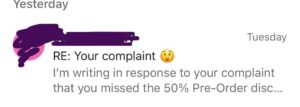
3. Change the sender name constantly
Your sender name instils trust and often can be more important than the subject line. Switching from “[Your Company Name]” to “Customer Service” or to a name unknown to your subscribers, even if it is the CEO, can confuse subscribers. Stick with a consistent sender name so they know it’s you every time. Changing it up too often makes it harder for readers to trust the source, and people are less likely to open emails from someone they don’t recognise.
4. Pretend your email is an internal memo
I find this one particularly icky. Using emails styled as if they were “leaked” memos or confidential notices might sound creative, but it usually falls flat with readers. Pretending to be an internal email can feel manipulative, and people see right through it. Your subscribers want transparency, not tricks! 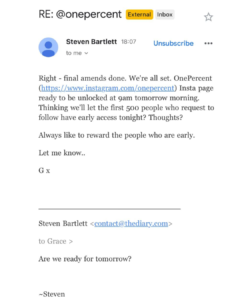
5. Use fear tactics
Scare tactics like “Your life will be at risk if you don’t open this email” might generate a few opens but this approach is rooted in negativity and manipulation. Most people will quickly unsubscribe or just stop engaging. A little urgency is fine, but do not turn your email into a high pressure sales pitch that makes your subscribers uncomfortable.
6. Make the unsubscribe button hard to find
Hiding the unsubscribe button or putting it in minuscule font at the bottom of your email is a big no-no. If subscribers feel like they’re trapped on your list, they’ll get annoyed, probably mark you as spam, or lose any goodwill they had for your brand. Keep it visible and accessible – it’s better to let people unsubscribe than to keep unhappy subscribers on your list.
7. Ignoring requests to unsubscribe
Sometimes people will email you directly and ask to be unsubscribed. Nothing is more annoying than hitting “unsubscribe” only to keep receiving emails. Ignoring unsubscribe requests or dragging them out for weeks can backfire badly. Respect people’s choices. If they’re ready to leave, let them go. Ensure all requests are dealt with within 24 hours. If necessary, check with your ESP to ensure this happens for automated unsubscribes. Whilst researching for this blog, I just came across an email from a fashion brand. The unsubscribe button was way down the bottom of the email at the end of a ream of very small text. I clicked on Unsubscribe which took me to another page where I had to input my email (should not have to do this) and then saw a disclaimer saying it could take up to 3 days to unsubscribe! Fail on 3 counts!
8. Send emails with no real content, just ads
If every email is a sales pitch or full of fluff without any real value, subscribers will quickly lose interest. Mixing in value-driven content (like tips, advice, or resources) keeps people engaged and shows that you care about offering more than just a quick sale. Subscribers aren’t walking wallets. They’re people who want to connect with your brand. And yes, even an ecommerce brand can do this – think “How to wear guides” or “Collections” or “5 ways to use X product” This email extract below is from Pooch & Mutt, a dog food brand. The email promotes snacks for dogs and also include links to three articles that would be useful to owners to keep their dogs healthy at Christmas. 
8. Make emails inaccessible for the visually impaired
People with visual impairments buy online too. However, a lack of alt text on your images and the use of centre justified text means you are making it harder for the visually impaired to read your email. Ensure good accessibility otherwise expect unsubscribes.
Wrapping Up: Keep subscribers happy by avoiding the “Annoy List”
Avoiding these common mistakes helps you build a stronger relationship with your subscribers and earn their trust over time. Email marketing should be a friendly nudge – not a hard shove! By respecting your audience’s time, preferences, and inbox, you’ll keep them engaged and excited to hear from you. Time to take your email marketing to the next level? Get in touch with me and let’s chat about how I can help.
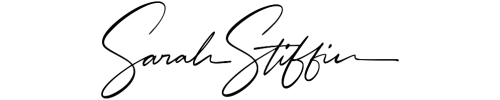

0 Comments