Building a list of subscribers is an important part of your business growth activities. Whether you’re using email marketing or Facebook Messenger marketing, you will nurture these subscribers, providing them with regular content which hopefully will lead to them becoming paying customers.
To attract these subscribers in the first place, you need a lead magnet. This is something that attracts people to you such as a cheat sheet, a video tutorial or a discount code and allows you to gather people’s emails in return for giving them something of value.
Once you have prepared your lead magnet and created your automated email so people can receive it, you then need to promote it. This means getting the link (the url) to your lead magnet in as many places as possible.
Where to promote your lead magnet
1. Posts on your Page – publish posts on your Page that talk about the problem your audience have for which you have a solution. Be sure to show that you understand their problem.
2. In your Facebook Page header image – in the image itself (you can create this in Canva or Wave.video) either add the link text or have text saying “click here to download my Guide”. When people click your header, they will see a post in which you can place the link and some additional information if you wish.
3. Create a Facebook Ad to promote your lead magnet.
4. Give people a link in your FB Page Story.
5. Go Live on your Facebook Page and talk about the lead magnet.
6. Pin your lead magnet promotion to the top of your Page.
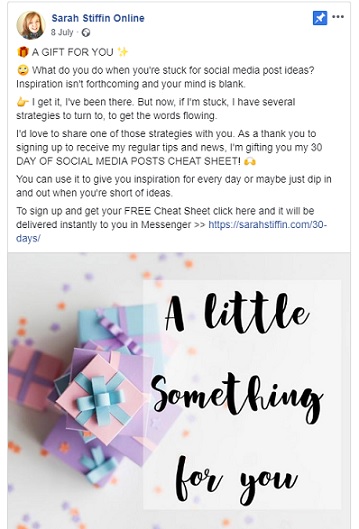
7. Promote your lead magnet in relevant Facebook Groups, obviously being mindful of spamming. Do keep the
8. Post the link on your Personal profile. Some of your Facebook friends may not actually know what you do so here’s a chance to let them know and potentially offer them a solution to a problem.
9. Add the URL to the About section of your Page.
10. Put the link in your Instagram bio.
11. Whilst you can have only one clickable link in Instagram, you could have that one link go to a list of other links where you can put your lead magnet URL. Linktree is one website that helps you do this, or you could create a stand-alone page on your own website.
12. Mention your link in your Instagram story.
13. Create a Reel and mention people can find the link in your bio.
14. Publish a series of tweets with the link. A tweet gets half of its interactions in the first half hour after it’s published so ensure you schedule several tweets each day.
15. Create a Twitter Ad.
16. Add the link to your Twitter bio.
17. Include details in your Twitter header image.

18. Take part in a relevant Twitter chat and mention your lead magnet. But don’t dive in with the link, remember to engage in conversation first.
19. Create a Fleet to talk about the Guide and explain people can find the link in your bio.
20. Publish a post or posts and reference your lead magnet.
21. Publish an Article talking about an element of what you do and add the link at the end.
22. Add the URL to your LinkedIn Profile.
23. Promote your lead magnet in a LinkedIn Group (don’t be spammy!).
24. Include the link in your email signature.
25. If you have an email header image then add details there too.
Website
26. Include an opt in on your website pages, particularly your Home page.
27. Add a Pop up sign-up box to your website that appears after someone has been browsing for a certain time.
Networking events
28. Talk to people – create small biz cards with the url on. Networking events are the perfect place to talk to people about what you do and how you can help them.
Whilst you don’t have to do all of the above suggestion, getting your lead magnet url in to as many places online as possible is going to maximise the chance of people seeing it.
If you have any other suggestions to add to the above list, feel free to add them below in the comments.
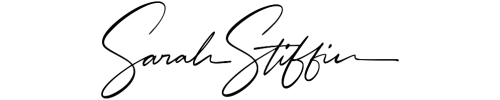

0 Comments