Email marketing is a must-have tool in your marketing toolkit.
If you’re new to email marketing, it can be confusing knowing how to get started. I often hear from business owners that they don’t know what to do first, getting blinded by talk of strategy and lead magnets. So I’ve created this blog post as a guide for you on how to get started with email marketing right now, today.
Don’t let the fear of not having everything in place hold you back. Also, don’t think you have to wait until you have a certain amount of people on your list. Ok, let’s dive in!
1. Choose an email service provider
To send marketing emails, you need to use an email service provider rather than using Gmail, Hotmail or Outlook. Whilst you can send bulk emails with these three systems, they do not have the same features as email service providers such as automations or, importantly, unsubscribe settings.
There are many email service providers around now and more seem to spring up every month. It’s worth doing your research to find one that suits your needs.
A few providers offer a free plan such as Mailerlite, Send In Blue or Mailchimp. Others will offer a free 14 trial before placing you on one of their paid plans.
Which provider you choose will sometimes be decided by what you do in business and what you will be using email for.
But don’t worry if you find you’ve outgrown your provider because it’s relatively simple to move your contacts across to a new provider.
Providers I recommend
Most providers will easily integrate with an ecommerce system such as Shopify but if this is what your business is built on then it would be worth looking for a provider that specialises in ecommerce, such as Klaviyo.
If you have a need for complex automations then do check the capabilities of several providers ahead of getting started. Mailerlite’s automations are simple to use but I think ActiveCampaign offers a lot more automation features.
Do you need a CRM to integrate with your email marketing? If so, then Hubspot might be worth a look or ActiveCampaign again with it’s Deals feature.
If you are just looking for a simple, modern and easy to use provider to get you started then you can’t go wrong with Mailerlite. It’s free for up to 1000 contacts. Mailerlite has pretty much all the features you need as you begin your email marketing journey, including straightforward landing pages (the best landing pages I’ve seen in an email service provider) and opt-in forms.
2. Add your contacts to your chosen provider
Once you’ve opened your account, add your contacts.
You must be aware that under GPDR, contacts must given their consent to be added to your email list. However, in the UK and under the Privacy & Electronic Regulations, you can use what’s called soft opt-in to add emails from customers who have “bought or expressed interest in your products or services”. These contacts can be added as long as you gave them the chance to opt-out at the time that you collected their data, and every time after that when you email them. Do ensure you check your local regulations so you are very clear on what is allowed.
There are a couple of ways to add contacts manually (ie, not using a lead magnet automation). You can add a single subscriber, adding their name and email address plus give them a tag (see below). Or you can import multiple contacts using an Excel or CSV file.
Never buy marketing lists to add to you email service provider. You don’t know if the people on the list have given their consent (chances are they haven’t). You also have no idea if they are your ideal client.
3. Create a newsletter template
Creating a template now will save you so much time when you send out an email.
Every email provider has ready-made templates you can use and personalise. On free plans these may be quite basic.
I prefer to create templates from scratch for all my clients, using their branding. Add in your logo, your brand colours for headings and links, your social media, your signature, set the font and you’re read to go. As I work mainly with service providers, consultants and course creators, the templates I create aren’t too complicated. In fact, I think less is more.
But if you have an ecommerce business then aim to create an email that has the same look and feel as your website. This creates consistency and familiarity. Don’t worry if you haven’t created your own website; templates are very easy to personlise with your own branding and images.
4. Let people know you have a list
If you don’t have any contacts to add right now, and haven’t yet created a lead magnet (a free resource to attract subscribers) then simply ask people if they’d like to receive your news.
When you email people through your day to day work, ask if they’d like to be added. Or put out a simple message on social media asking people to DM you with their email address and consent to hear more from you.
Don’t worry about numbers. Every list has to start with one person joining (not counting you and your mum or dad).
5. Create tags by which to segment your subscribers
This is one of the first things I do when I set up a client’s account. It’s much easier to do this now rather than to do it several months down the line and have to remember who of your subscribers needs to have which tagged added.
Think of tags as a label by which to identify a subscriber. For example, you might tag people who have attended a workshop. You could also tag them according to their sign up source such as an event or via a lead magnet. There are many ways you can use tags but, right now, add in those that make sense to your business.
6. Create and Send an email
The first time you press Send on a marketing email can be anxiety-inducing. But tell yourself that people have shown interest in you and your business and want to hear from you.
Let them know it’s the first email and congratulate them on being founder subscribers. Remember, they don’t need to know how many others you are sending to.
Send your new subscribers some value content that is educational. People want to know how you can help them with their problem or desire so give them something helpful and useful.
Start by creating a Campaign (it might be called Broadcast in your service provider). Choose the template you have already created and when you’re happy choose who you are sending it too and press Send.
The more you send, the more you’ll enjoy it. Plus, when you get feedback and look at your insights, you’ll be able to tweak your strategy and send emails that your subscribers really want to receive.
In the meantime, congratulations, you are an email marketer!
Honestly it’s that simple to get started with email marketing. But I do understand that sometimes the techy side of things can be seem overwhelming. If you need some help setting up your email service provider and getting started then I would be delighted to help you. Book a time to chat and I’ll have you up and running in no time.
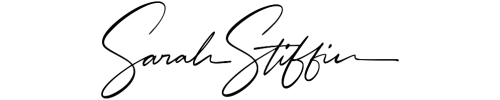

0 Comments