We know that Facebook loves video and, in particular, live video. It’s a great way to connect with your audience. There are several ways you can do this, including use the native Facebook Live Producer, a third party app such as Streamyard or Ecamm, or by using Zoom.
In this article I’ll show you how to use Zoom.
Zoom has become very popular for video conferencing. If you have the pro version then it’s very easy to use it to go live on Facebook from your Windows or Mac computer.
At the time of writing you cannot go live using a mobile phone or tablet.
Also note that Zoom prevents some users from going live in their Facebook Groups. If this happens, first of all check that your Group has given Zoom permission. To do, this go to Settings, scroll down to Apps and if Zoom isn’t listed then search and add it.

If you are unable to stream your meeting live to Facebook, you can configure the Facebook Live stream as a custom service.
Another point to note is that Zoom does not support the new Live Producer. If you see a notification asking you to use it, click ‘Dismiss’. If you don’t see a Dismiss button or it’s greyed out then you will have to use a custom streaming service. The only thing you could possibly try is to clear your cache and see if that helps.
1. Allow live streaming
First of all, check that your account is enabled to go live on Facebook.
Go to Account Management > Account Settings and scroll down to find “Allow live streaming for meetings”.
Toggle on for Facebook.


2. Start your meeting and connect to Facebook
Next you need to start your meeting. I recommend not using your Personal ID or Zoom Room because if you’ve shared that link with many others, you don’t want to risk anyone randomly popping up!
Ensure you are logged into your Facebook account.
On bottom bar on Zoom select More > Live on Facebook.

You will be asked where you want to go Live ie page, group etc.

Click Next – don’t worry you won’t go live immediately.
You’ll then see your Zoom screen and have the opportunity to add a description to the Facebook video post. Add a description that gets people curious about your presentation.
Click Go Live.
That’s it. You’re live!
You can also share your screen as you would normally in Zoom, by clicking Share.
3. To finish your Live
Simply click End Meeting and your live video will finish. It will upload to Facebook in a minute or two so people can watch the replay.
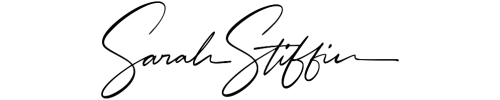

Thank you for your help.
How can I download the zoom pro app? I have always had the ordinary or bask zoom app and I have recently Subscribed for the monthly $11.99 USD payment but I have to go to google or safari and login in from there. Please help
Hi Moses, you should be able to use your Zoom account from your phone be it basic or pro. I suggest you close down your app and re-open/install and see if that helps.
Hello Sarah, before I can easilty live stream our zoom meetings to FB group, But now, I can no longer do livestream on fb group, although i can do live stream on my timeline or FB page.. How can i solve this problem on fb group
There does seem to be an issue right now (April 2021) with going live in Groups. Trying going to Group Settings > Apps then search for Zoom and add it in. That might work.
Hey!
I’ve worked out how to stream across to Facebook, but my question is how do you see the comments made by your viewers watching in the Facebook group? I need to see them as I need to answer the questions they will have. Thanks!
Have another device next to you – phone or laptop – with your Live on it and then you can monitor the comments.
Thank you for the article. My question is for streaming from zoom to a Facebook online payment event on a page that I handle. Is it possible? Thank you
I don’t think you can do it direct but if you connect Eventbrite then you can do it that way.
Sarah,
I am unable to connect zoom to Facebook Live. My phone is the same way (not being able to connect zoom to facebook).
What do sugest?
James, what can’t you see – the option in Account Settings or the More button?
Hi Sara,
Does Basic plan let your zoom meeting to be live streamed on facebook.
Thank you.
No, just pro plan at the mo.
can you share youtube and facebook at the same time live
I don’t think you can using Zoom but try with Streamyard or Be Live instead.
Is there any way to go live on facebook using the mobile app, or does it need to be done from the PC software?
No I think right now you can’t do it on a phone.
Hi! I have turned on all the options for Facebook broadcasting but sill the option is not available in “ MORE”
What could be the issue?
Thanks
Without seeing your Zoom account it’s hard to say. Are you definitely Admin on the Facebook Page or Group where you want to stream too?
Hi ! I’m a pro zoom member. Concerning streaming to fb, why there’s is no feature to click if I use my iPhone device . I can only see it in my MacBook . Is there a way to stream using my iPhone?
No, it’s not available via iphone right now.
Hi Sarah hope u are well. I’m having problem with the connecting to Facebook. As its a out to go to face book it shows an error on Facebook. Everything else is set up but as it shoot to go to facebook it won’t let me. What should I do
Unfortunately Zoom does not support the new Live Producer. Also, Zoom doesn’t allow live streaming to some groups as I mentioned above. Click the link in my article to streaming using a custom service.
Hi There
How do i add the zoom link to the Facebook live event?
When you schedule a Meeting, you’ll see a URL for that meeting.
How do you stream a zoom meeting to Facebook Live from an iPhone or iPad? I can do it from my laptop, but I can’t fi d the feature in my phone
Can I have my zoom meeting streaming on Facebook live, an audience directly on zoom and record the session all at the same time?
Yes, you should be able to.
Hi, is it possible for another person to stream the Zoom meeting after I pass the host duties to that person?
Thanks!
Yes it is. If you assign a co-host during a meeting and live streaming via Facebook, they do not need to be an admin of the Page.
This is great info. Thanks!
It will not let me stream to a Facebook page that I manage. The “next” is not lit up for any other option except stream to my own page.
Hi Joe, double check you an admin on the page and not a lower level role eg editor.
Hi Sarah – my selection to share to fb group or page won’t allow. It only wants me to share to my timeline. I deleted cookies. Any thoughts. I was sharing to my group for a while, not it seems blocked?
Try a different browser and/or clearing the browsers cache.
Can you stream zoom to Facebook on an IPAD?
You can’t stream using ipad at the moment.
Any idea of when this may become available?
No news as yet. Zoom tell me it’s a ‘work in progress’.
What’s the benefit of using Zoom to do Facebook lives. Thx
I think it depends on what you are using Zoom for eg, a fitness instructor might have zoom linked to their appointment system and then attendess who don’t want to use Zoom can watch on Facebook. Also you might want to bring someone else in on the meeting to interview them.
Hi, i can not see Allow Live Stream Meetings options in zoom web browser. How do I find it and connect with FB ??
Have you enabled it in Account Management? Go to Account Management > Account Settings and scroll down to ‘Allow live streaming meetings’
Why I cant facebook live thru zoom pro on my phone?
Do I need a laptop/computer?
Yes you can’t go live on mobile or tablet right now.
Is it possible to stream only the host of the zoom meeting on Facebook live?
I want to stream my yoga class to Facebook live but I DON’T want the participants of my zoom meeting/class to be streamed on Facebook. I need to be able to hear my students in the zoom meeting, but I also don’t want them to be streamed onto the Facebook live, only me as the instructor.
I believe you will need to use Zoom Webinar for this purpose.
You say that Zoom won’t allow you to live stream to “SOME” FB groups. Why will Zoom allow some groups to be live streamed to and not others? Is this a FB setting we need to enable in order to live stream to a group? Thanks.
I asked Zoom this directly and they could see no issues their end. It must a Facebook issue but I’m yet to get to the bottom of it.
Can I do FB live on zoom as a host while my co host does youtube live
I believe you will need to use a third party app like Restream to do this.
Hi! Is it possible to pause and play the live stream. I’m running an event that will need moments of privacy.
Many thanks!
No I don’t think you can do that. Hard to suggest an alternative without knowing the exact event setup and reasons for privacy but I think you’ll just have to end the livestream and ask people to log back on again once the next session starts.
I want to live scream zoom meeting on Facebook live with my IOS tablet. How can I do that
You can’t stream from an ipad unfortunately (at the time of writing this).
Hi Sarah,
I am not getting the ‘more’ dots on the video screen. I have enabled Streaming to FB from the Advanced menu. Can you help please?
Make sure you’re not on an tablet as you can only livestream from a desktop. Worth also double checking your settings.
Hello, how can i live stream my Zoom meeting to fb from my Galaxy A10? Thank you for your help. God Bless!
At the moment you can only stream from a desktop, not phone or tablet.
Hello! I have always managed to LIVE stream from Zoom to Facebook but now it’s not working! I’m trying to stream to a private Facebook group (which I have always been able to do before)
I am the host on Zoom
Error message says: No Permission to Upload Video: You don’t have permission to upload a video here.
Any ideas please!?
No ideas I’m afraid. I asked Zoom and they said it was a Facebook issue.
Is it possible for the same livestream to be broadcast by several Facebook pages I manage?
You need to allow Crossposting to other pages in your Facebook Settings. When you go live on Facebook from Zoom,after you’ve chosen your main Page to stream to and click Next, you should see Settings where you can choose additional pages.
Sarah, thanks for this blog post and for answering all of our questions. Here’s mine…
I’m hosting a course using Zoom Webinar. Participants who registered with Zoom link are automatically charged a $25 fee.
If I turn on FB Live or YouTube Live during the webinar, will those participants automatically be charged $25 or will they view my course for free?
If someone views via FB or YouTube then they will see it for free, unless you have set up a paid event on Facebook (not sure if you can do this with YouTube).
My so. Has a live concert he is a part of tonight and it will be done through zoom bit streamed on Facebook live. We will join the meeting from the host and she will be streaming it on her page. The question is, I know an iPhone can be used but does it have to be horizontal or vertical? Several people had issues with their video being sideways last night doing the same thing and I’m not sure which way to turn the camera for a proper video. Thanks!
Horizontal is the best way (sorry, I know this response is a bit late for your son’s concert).
Hi Sarah,
Using Zoom Pro desktop client I have tried to set up a Zoom video stream Live on Facebook following these steps: https://support.zoom.us/hc/en-us/articles/115000350406-Streaming-a-meeting-or-webinar-on-Facebook-Live but encounter what appears to be the new version of Live Producer (Live Producer combines all the features from the previous experience …). There was no option to Dismiss the new Producer. Is there an option in FB to revert to the previous version or has that been deprecated? If so, is there a way to stream Zoom to FB Live with their new Producer?
Thank you,
Joe
Zoom tell me that since Facebook made changes to their streaming service three years ago, some users are prevented from live streaming to groups. The alternative is to use a custom streaming service (eg OBS, Streamyard, Be Live). Try also to clear your cache first and see if that helps.
Hi Sarah,
Thanks for this article. I am finding that when I set up Zoom to be posted on my private FB group the next screen is Live Producer and there isn’t an option to dismiss it. Do I need to go through the Zoom custom service? Thanks
Yes, Zoom tell me that since Facebook made changes to their streaming service three years ago, some users are prevented from live streaming to groups. The alternative is to use a custom streaming service (eg OBS, Streamyard, Be Live). Try also to clear your cache first and see if that helps.
Hi Sarah – did you have any luck with facebook on why some groups are not listed. I’m trying to live stream to a private group – but it doesn’t show up on the list. If I type the name in I just get an error – thanks!
No, sorry. You might have to take it up direct to Facebook.
Hi, can I use share screen in Zoom to then share to my FB live? I have a pdf I want to share on screen with my FB live audience. Thank you!
Yes you can use the share screen option in the usual way.
please.. i can’t find allow the streaming meetings option in the setting.
what can i do?
Have you looked at Account Management > Account Settings? You do have to scroll quite a long way down to find the streaming option.
Can you have Zoom stream to facebook and YouTube automatically everytime you have a meeting? Or do you always have to manually set up.
I need to set up YouTube and Facebook to always stream a recurring meeting?
You need to set it up each time.
Hi Sarah where can I find the account management/ account setting on my device
Hi, you’ll need to do this from a desktop or laptop.
Hi Sarah, is it possible to livestream to facebook with lots of people on the zoom call?
Yes it is.
Thank you so so much for this! I’ve been holding myself back from using Zoom and FB because I didn’t know how for so long. I appreciate you!
Hi Sarah, Zoom wants to stream to my timeline and doesn’t give an option to stream on the page I manage – I have cleared the cache but no luck any way i can sort this out? Many Thanks
Check that you are an Admin on the Page and not any other role.
Hi Sarah, I have managed to stream live from zoom to one of my facebook pages. How do I stream to two pages that I have at the same time. I can’t select more than one page at a time ? Any help gratefully received, your instruction have been great
You could share the broadcast post from one page to another.
Was there a recent update to how Zoom and Facebook are communicating? I can Live stream from Zoom to my FB Page but not my FB group where I am an admin…. Ideas welcome please!