It’s relatively easy to start a business online. Right now, as I edit this article, we are in self-isolation and more and more people are turning to the internet to conduct business. Whilst right now might not be the best time to set up a business, if you were thinking of doing so then you can at least get your foundations in place so things are ready for when life is back to normal.
Pretty much any type of business can create a website and use that site to promote services and educate people.
Dog-handling, life coach, family tree services, caterer, plumber – whatever you do, you can use your website to show your expertise and authority. You can use it to explain how you solve people’s problems and help them achieve their desires plus provide a way for people to contact you. This is actually the very basics of what we call content marketing.
What you don’t need to do right at the beginning is spend a lot of money.
You don’t have to start a podcast from the off, spend large monthly amounts on a course platform, or buy expensive equipment to create YouTube videos.
You also do not need to spend a huge amount on web design from the outset. My advice at the beginning is to just get started. As you begin to make sales, you can then reinvest and upgrade your website and tools.
My suggested 4-5 tools you need to get started with the least amount of money
In this article I’ll point you in the right direction to the tools you’ll need to get going.
Some tools are free. By all means go for an upgrade if you can afford it.
1. Website
Initial cost: from £2.95 per month
Your website is your shop front on the internet. It’s your little corner of the world wide web that you own.
You can build your website on a number of platforms. The most popular is WordPress.org, which is what I use. WordPress is relatively easy to use and has hundreds of additional add ons called plugins which add to the functionality. Other website builders include Wix and Squarespace.
When you build a website you use a theme which sets how the website will be laid out. I use a theme called Divi which is really user friendly. Whilst some themes require a subscription, youll find plenty of free themes available.
Hosting goes hand in hand with a website because it’s how you get your website out there onto the internet for everyone to see.
Wix and Squarespace include hosting in their cost.
I use Siteground* for website hosting as their customer service is excellent (they are very patient!). They also offer one-click WordPress installation, making it very easy to get your WordPress site up and running.
Another excellent option is to buy the No Hassle Website which is essentially a website in a box.
The whole website, using the Divi theme on WordPress, including a set of common plugins and WooComerce (for online shops) is set up for you. You just need to add in your own content. No Hassle supply you with video tutorials to help you set up plus continued support via their Facebook Group. They also offering free website hosting for 6 months. All this for a one-off payment of $99. My website is built using the No Hassle option.
2. Domain name
Cost: from £0.99
You will also need a domain name for your website (ie www.yourname.com). This is how people find you.
There are several companies through which you can buy domain names. I use 123-reg. The cost will largely depend on the domain name you want to buy but you can buy some for as little as £0.99.
When you set up your website using one of the above methods, you’ll get instructions on how to connect your domain name.
3. Email
Initial Cost: free up to $10 per month
You need a way for prospective customers to contact you and for you to market to them.
Firstly, via your website hosting you’ll be able to set up an domain email related to your domain eg sarah@sarahstiffin.com.
On your website, ensure you have a Contact page that contains your email address and telephone number. You’ll be able to access your emails through your website hosting provider or you can have them forwarded to Outlook or Gmail if you use them. Youll also need a domain email for when you set up your Email Service Provider (for email marketing, see below).
Secondly, set up your Email Service Provider. This allows you to promote your goods and services to people who have subscribed to receive marketing updates from you. I recommend MailerLite* which is super user-friendly and free to use for up to 1000 subscribers. If you need some premium features (which you probably won’t in the initial stages of your business) the cost is still very low.
4. Social Media
Cost: free
Social media is where you build awareness of your business and begin to build your audience.
Chances are you’ll have at least one social media account anyway.
If you like Facebook, then set up a Facebook Page. Facebook does not like you using your personal profile for business purposes.
On Instagram, you can convert your personal account to a business account. You don’t have to but by doing so you get access to a variety of features. It’s free to do this.
You can also have a Pinterest business account too.
In the very early stages of your business, you don’t need to pay out for social media scheduling tools.
5. Online Payments
Cost: Stripe and Paypal will attract a small fee per transaction eg 1.4% + 20p for European cards.
There are several ways to take payments online from customers:
- Customers can make a direct online bank transfer to your account.
- Set up a Stripe or Paypal account, provide customers with the correct link and they can make payment using their credit cards.
- Use an online invoicing software such as wave.accounting and link your Stripe account. When your customer opens your invoice online, they will see the option to pay using their card.
To take things to the next level, you could use Shopify or WooCommerce to create an online store on your website.
* affiliate link, if you click these and take action then I will be compensated.
Need some help with your online tech? Whether you’re stuck on content ideas or frustrated with the techy back-end, wing me an email and let’s have a chat to see how I could support you.
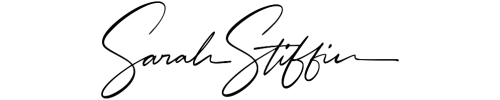

0 Comments